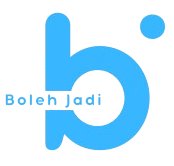Unlock Hidden Features on Popular Devices
Do you know your devices better than anyone else? Think again! From your phone to your laptop, most popular gadgets come with hidden features that can blow your mind. Whether it’s multitasking like a pro or personalizing your settings, these hidden tricks can save you time and impress your friends. Ready to unlock these secrets? Let’s get started!

bolehjadi.com
Why Hidden Features Matter
Most manufacturers love to sneak in features that aren’t immediately obvious. Why? To keep power users engaged and offer something special for those willing to dig a little deeper. Hidden features aren’t just “extras”—they can totally change how you interact with your devices.
For example:
- That double-tap on the back of your phone? It can launch your camera in a second.
- Smart TVs can double as presentation screens without additional apps.
- Your laptop has shortcuts that make navigating 10x faster.
Hidden Features for Smartphones
Let’s face it—your phone is your life. Unlocking its hidden features will make it even more indispensable. Here are some cool tricks for both iPhones and Android phones.
iPhone Hidden Features
- Back Tap Shortcuts
- Go to Settings > Accessibility > Touch > Back Tap.
- Assign double or triple taps to actions like taking screenshots, opening the camera, or launching an app.
- Hidden Photo Album
- Open your Photos app.
- Select the images you want hidden, tap Share, and choose Hide.
- To access these images later, enable Hidden Album in Settings > Photos.
- Text Scanner in Notes
- Open the Notes app and start a new note.
- Tap the camera icon and choose Scan Text—point your camera at text, and it’ll instantly digitize it.
Android Hidden Features
- Developer Options
- Go to Settings > About Phone > tap Build Number seven times.
- This unlocks Developer Options, where you can tweak animations, force dark mode, and more.
- Split-Screen Multitasking
- Open an app, then swipe up to access recent apps.
- Tap the app’s icon and select Split Screen—use two apps side by side.
- Gesture Controls
- Activate gestures like swiping down with three fingers for a screenshot or flipping the phone to silence calls in Settings > Gestures.
Hidden Features for Laptops

bolehjadi.com
Your laptop is smarter than you think. Whether you use Windows or macOS, here’s how to make your laptop work harder for you.
Windows Hidden Features
- GodMode Folder
- Right-click your desktop and create a new folder.
- Rename it:
GodMode.{ED7BA470-8E54-465E-825C-99712043E01C}. - This creates a shortcut to all advanced system settings in one place.
- Clipboard History
- Press Windows Key + V to view everything you’ve copied recently.
- Enable this feature in Settings > System > Clipboard.
- Snip & Sketch
- Use Windows Key + Shift + S to snip any part of your screen.
- Annotate or save it instantly.
macOS Hidden Features
- Spotlight Tricks
- Press Cmd + Space to open Spotlight.
- Use it for quick math calculations, currency conversions, or finding files.
- Preview PDF Editor
- Open a PDF in Preview.
- Use markup tools to edit, add signatures, or highlight text—no extra software needed.
- Quick Screenshots
- Press Cmd + Shift + 4 for custom screenshots or Cmd + Shift + 5 for video recording options.
Hidden Features for Smart TVs

bolehjadi.com
Your Smart TV isn’t just for Netflix. Use these hidden features to level up your entertainment setup.
- Cast Without Apps
- Use the Screen Mirroring feature directly in your TV’s settings to cast from your phone or laptop.
- Game Mode
- Activate Game Mode in the settings to reduce input lag while gaming.
- Universal Remote
- Most smart TVs can control other devices (like sound systems) through HDMI-CEC settings.
Tips to Find More Hidden Features
Not satisfied yet? Here’s how to uncover more hidden gems:
- Explore the Settings: Take time to check out every menu. You’ll be surprised by what you find.
- Follow Forums: Communities like Reddit and XDA Developers are goldmines for hidden tips.
- Check Updates: Manufacturers often add new features with software updates.
Why You’ll Love Hidden Features
Unlocking these features is about more than convenience—it’s about mastering the tools you use daily. Impress your friends, save time, and discover new ways to work smarter. Your devices are more than just tech—they’re gateways to endless possibilities.